OT Link Platform Offline License Activation
Estimated reading time: 1 minute
A OT Link Platform license initially is valid for a 15-day trial. During the trial period, notifications within OT Link Platform will indicate the remaining number of days that the trial license is valid. If the device is going offline or will no longer be used, the same license key can be deactivated and installed on the new device. The license can be activated online as well as offline. The same key works if the device is online or offline.
Offline License Activation Overview
If you are connected to the internet, see License Management for instructions for activating a license.
- OT Link Platform does not require Ethernet or an internet connection during installation. The installation works completely offline. However, Ethernet (not internet) is required during first bootup, after the installation is complete.
- OT Link Platform license activation can be performed without being connected to the internet.
Request a Full License Key
Contact your HPE representative to request a license key.
- A license key is limited to five deactivations.
To activate a OT Link Platform license, without an internet connection:
HPE will send a license key, similar to the following: 86D32-7BADC-D7A97-7944A-2946D
- In the navigation panel, select System > License.
- In the Offline Activation/Deactivation section of the window, enter the license key.
-
Click Request.
A pop-up will fill with a large amount of text.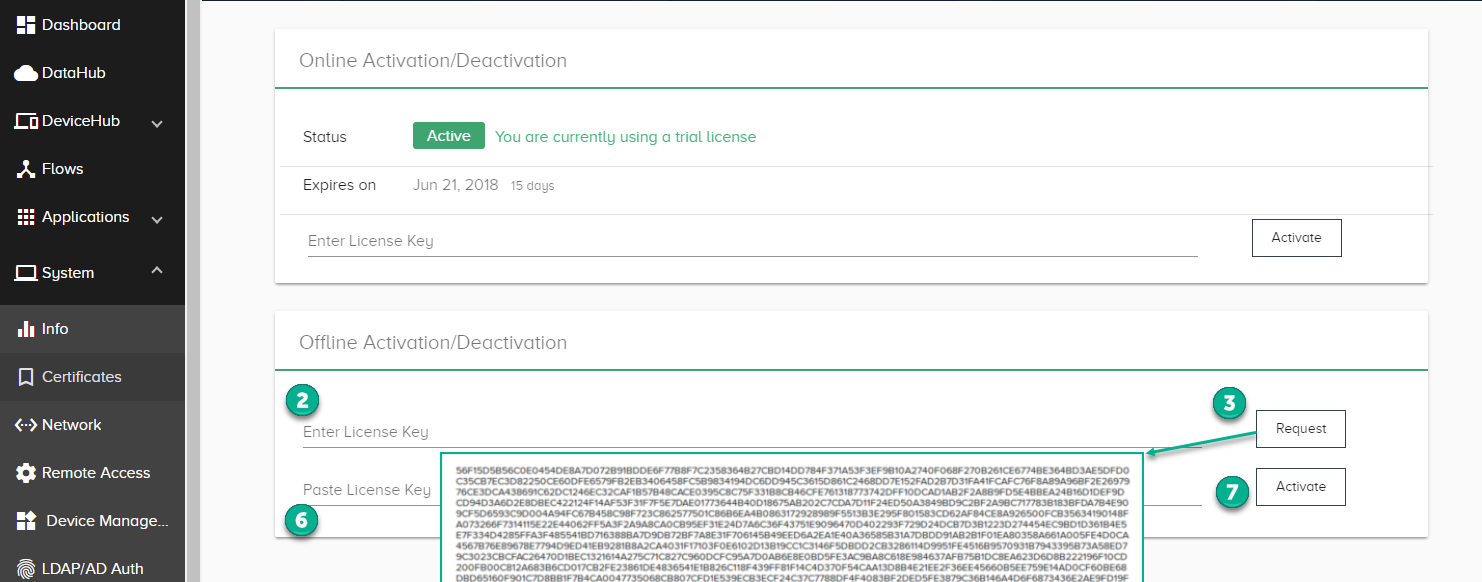
- Copy and paste the text into a text file.
- Email the text file to HPE.
- When you receive a response to the email, paste the license key into the field.
- Click Activate.